1. Sign in, find the product of interest, and press “Add to Quote” button
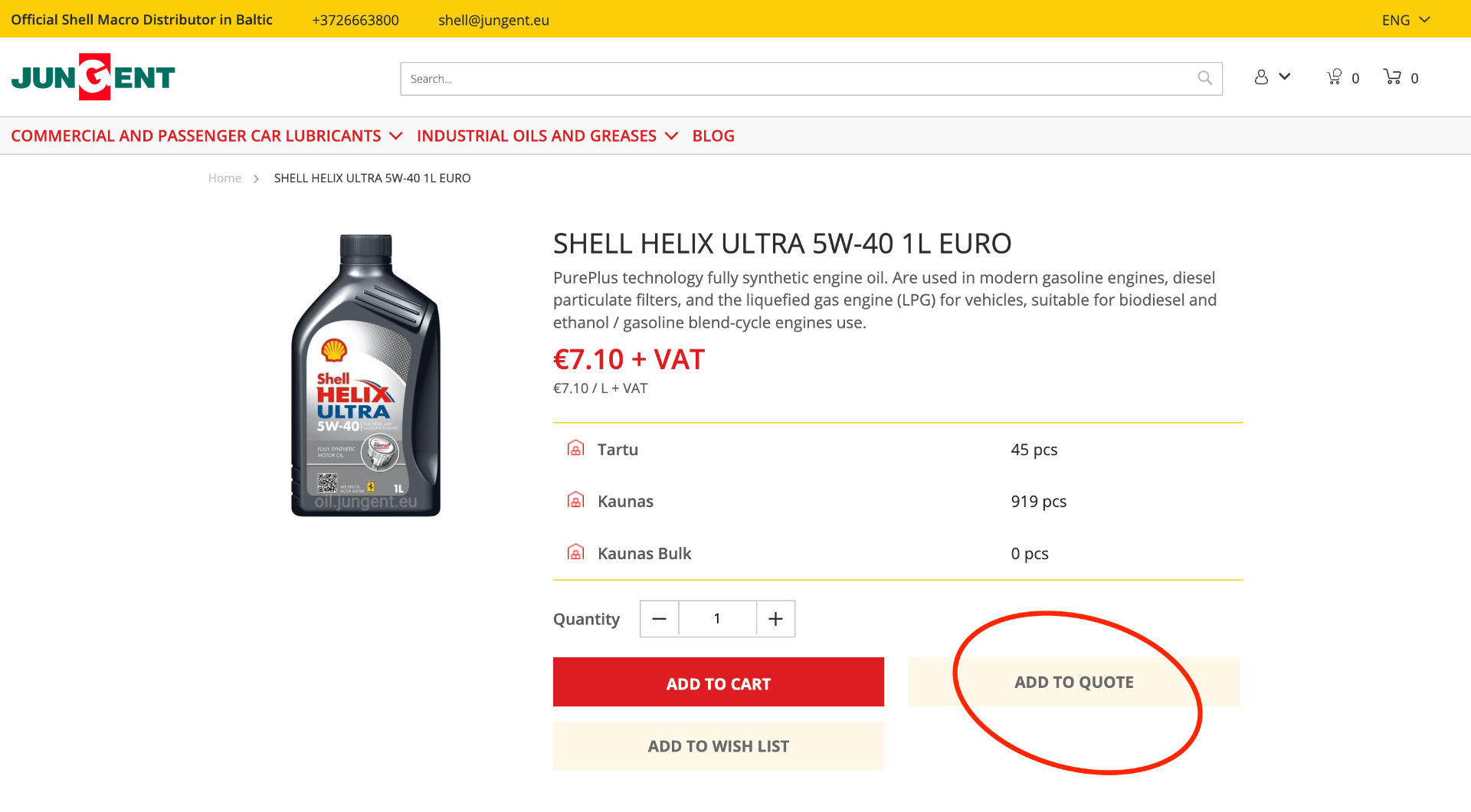
2. From the top right corner next to the shopping cart, you can find the query basket – press on it. 1 product is currently added to the query basket.
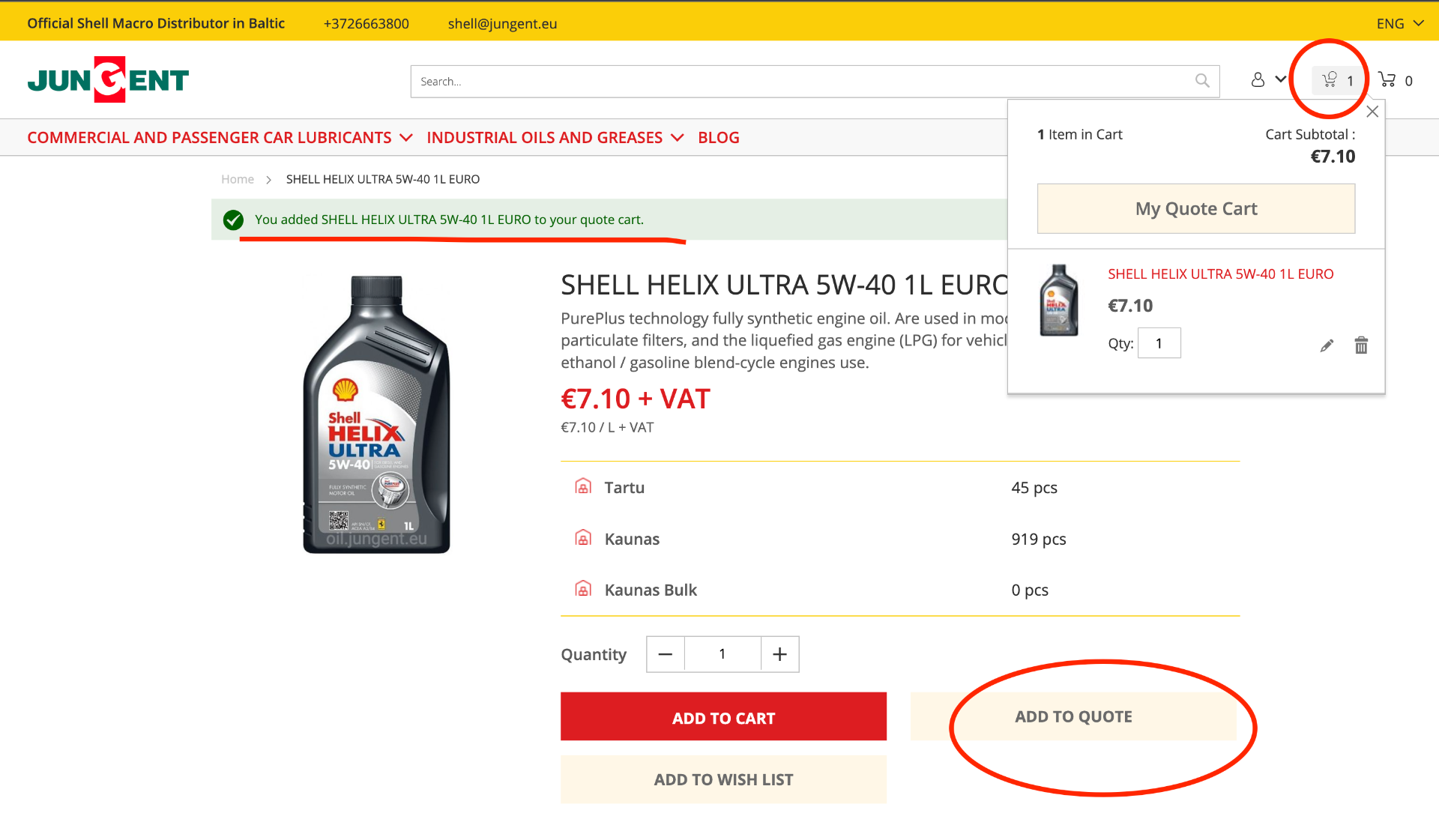
3. When you click on "My quote cart” , the new page view opens showing the current price of the product, the inventory, and the quantity that you can specify. The option is to enter the requested price either inside the price box or to include the discount% you want in the Remarks box (other comments if desired). Then press “Submit Quote”
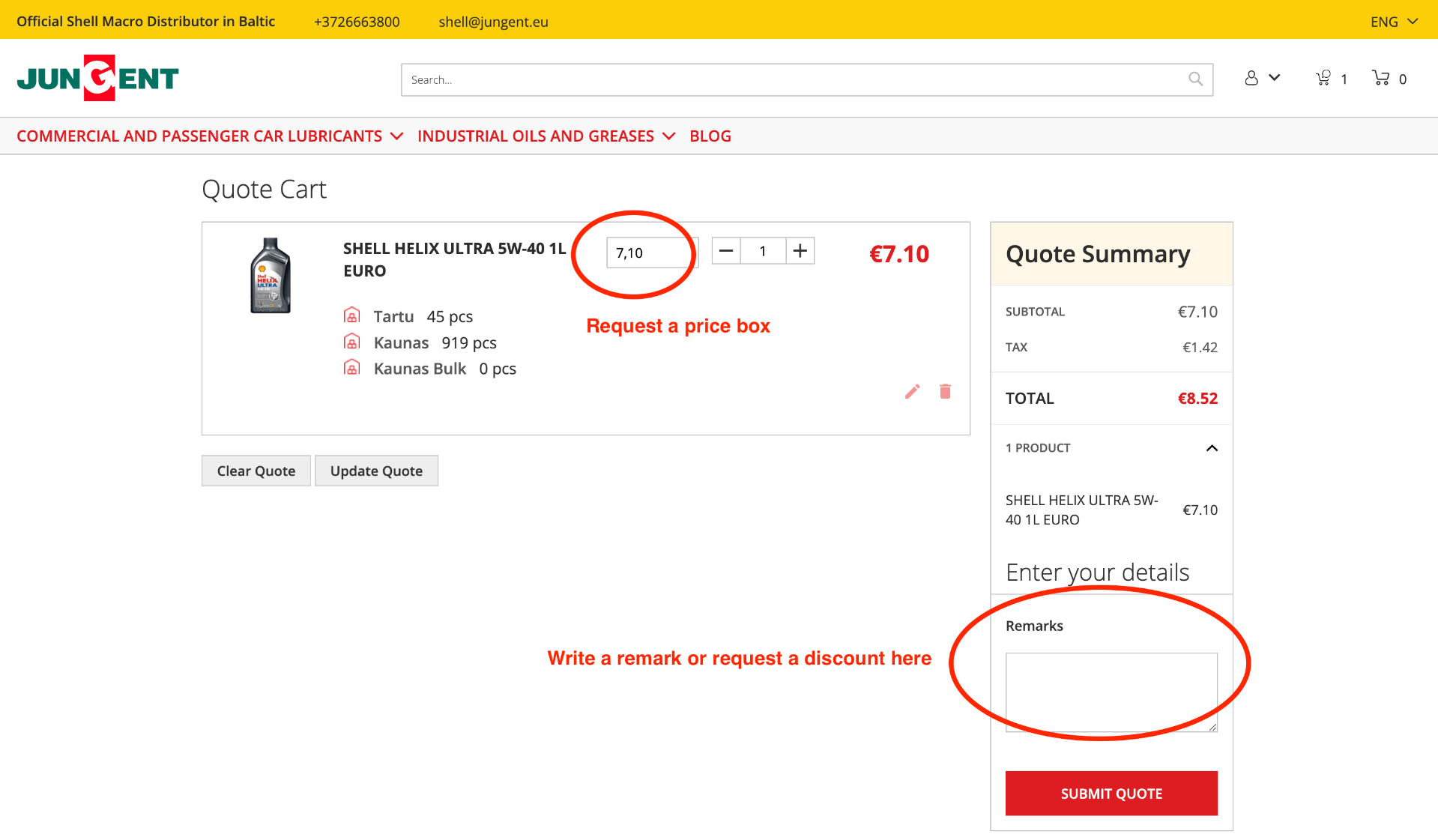
4. Price query sent! The customer service person shall review it as soon as possible and either approve or reject it and offer a new price/inform the availability of the product.