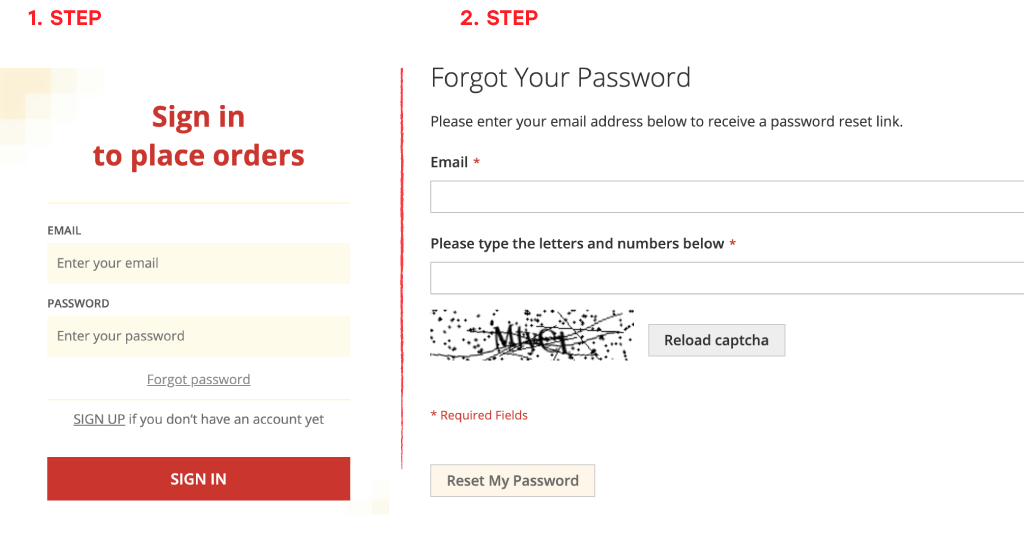The first time you log in or if you have forgotten your password, you will need to request a new password to your email address. To do this, go to https://pood.jungent.eu/ and click on the #Forgot password link.
In the new window that opens, you need to specify your e-mail address where you want the password, then enter the Captcha letters | numbers displayed on the screen and press the Reset My Password button. If the Captcha letters | numbers are not clearly visible, click the Reload captcha button, and then click Reset My Password.
We'll send you a link to change your password, which you can click to submit a new password. We work hard for your convenience!